How do I save my favourite location searches?
Save the addresses you're most likely to search from
Gabriel Isserlis
Last Update a year ago
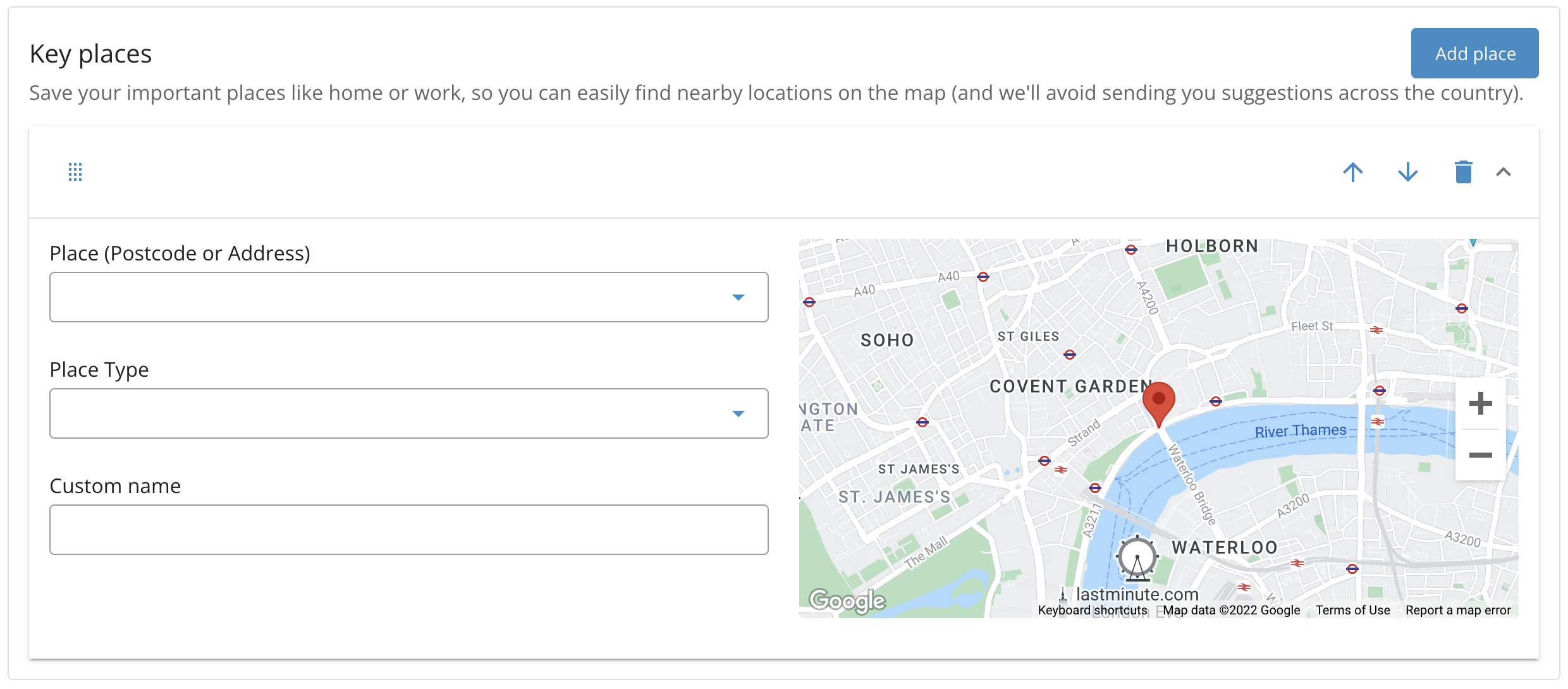
Want to speed up your search on Tutti?
You can save multiple addresses so they appear as quick suggestions within your location search.
In order to get started, go to profile settings --> Info for Tutti.
If a field like the above screenshot is not already visible, click 'Add place.'
(If you just see the up/down arrows, garbage can, and smaller arrow, you may have to click that smaller arrow for this full view to appear)
Enter the relevant address under 'place' - this field uses Google maps to search. Give it a second to show selections, and use the map on the right to check that it is indeed the right place.
Define what type of place it is under 'Place Type':
- home
- work
- central point (if you work with a group of individuals regularly and there's one place between all your homes that is easy for everyone to get to)
And if you want to give it a custom name so you can easily recognise it at a glance, you can do so.
Important note: these places are per profile. If you collaborate with others on your profile, they will be able to see these key places too.
Once you've added a key place, refresh the page in order to see them appear in the location search field.
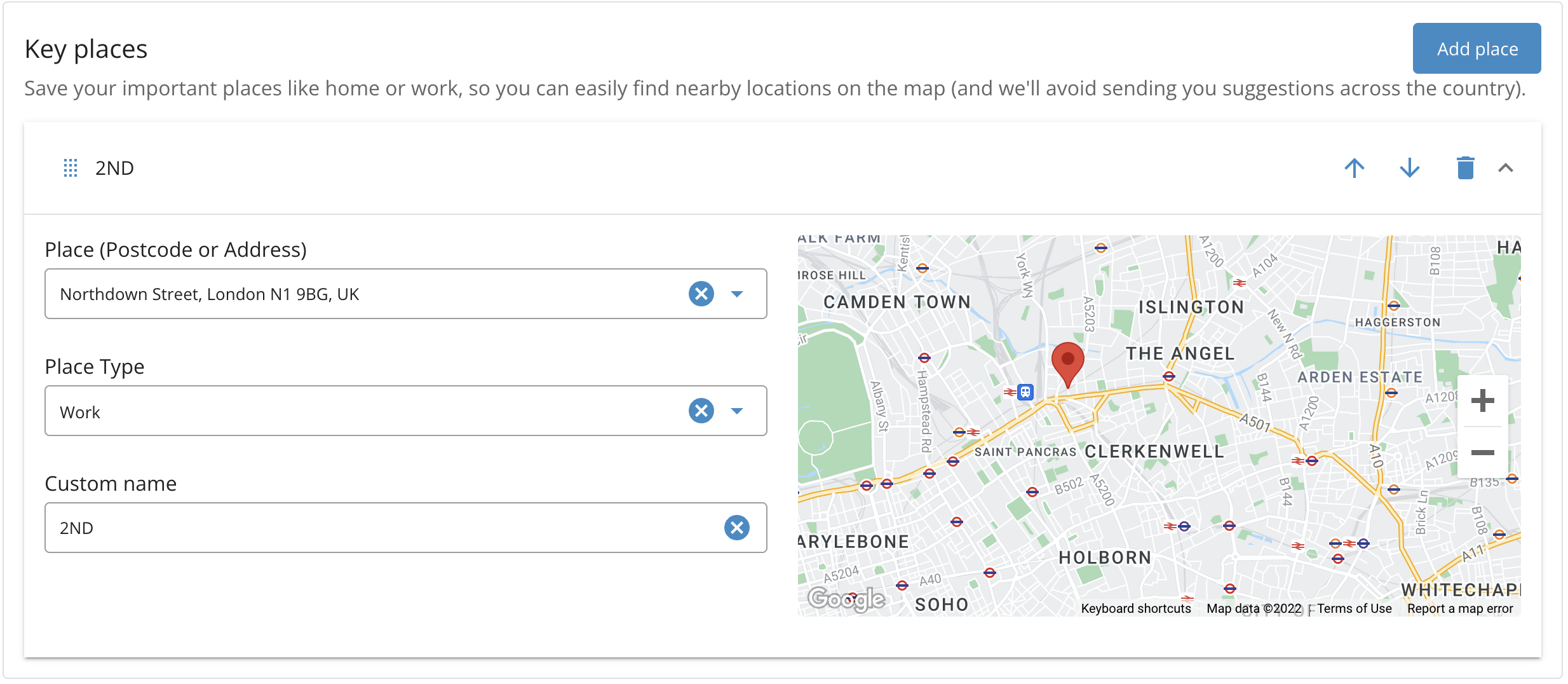
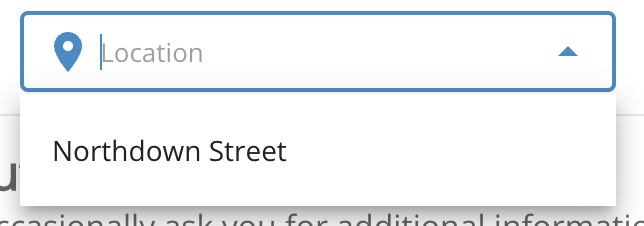
You can add multiple
If you want to add multiple places that you're likely to search from: home, a couple of places you work regularly. OR you have multiple collaborators under your profile and you each want to add a key place, you can do that.
Simply click "add place" under key places, and save as you add new ones.
Key places are saved to a profile
If you have multiple profiles, you will not see key places you added to one appear under the other. So make sure to add relevant places to relevant profiles.
If you want to learn more about Profiles on Tutti, click here.
FYI: We also have a location library platform SuperScout.ai if you're looking for a way to manage your own private library of locations.

